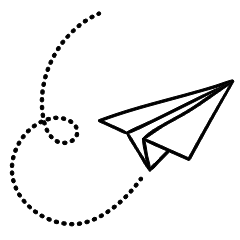If you’ve installed Google Site Kit on your WordPress site, you might have come across the term “channels” when analyzing your traffic. But what exactly do these channels mean, and how can they help you improve your blog’s performance? In this article, we’ll break down each channel in Google Site Kit and explain their significance in simple terms.
What Is Google Site Kit?
Before we get into all the channels, let’s quickly cover what Google Site Kit is. It’s a free WordPress plugin developed by Google that lets you connect your site to various Google tools, such as Google Analytics, Search Console, AdSense, and PageSpeed Insights. This integration provides valuable data about how visitors interact with your blog, helping you make informed decisions to grow your audience.
What Are Channels in Google Site Kit?
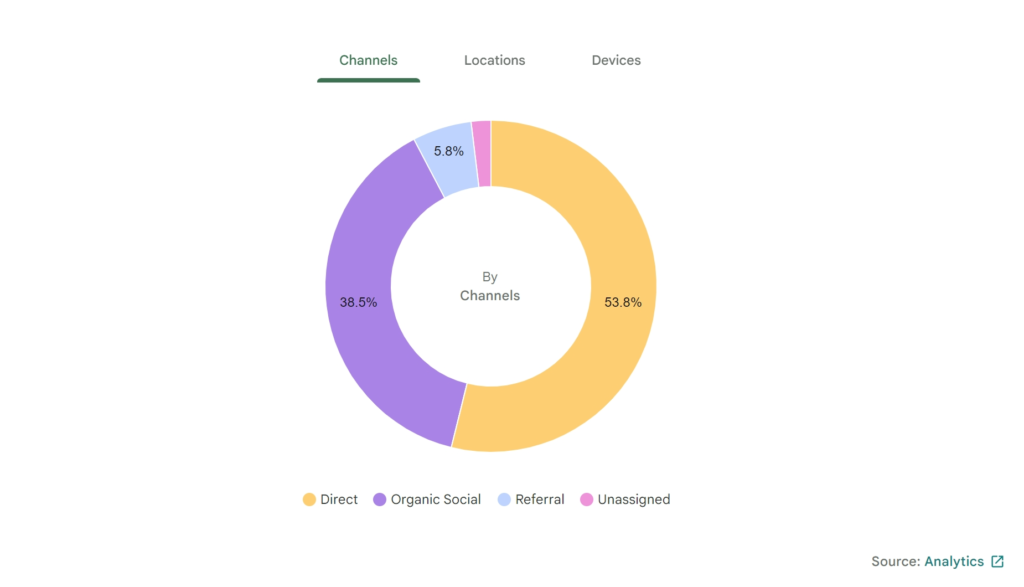
In Google Site Kit, “channels” refer to the different paths visitors take to find your website. Understanding these channels can give you insights into which marketing strategies are working and where you can improve. Google Site Kit typically shows you data for the following channels:
1. Organic Search
This channel includes visitors who find your site through search engines like Google, Bing, or Yahoo. These visitors typically use keywords to discover content, so your SEO strategy plays a crucial role in attracting them. Improving your content with relevant keywords, meta descriptions, and high-quality backlinks can help you get more organic traffic.
2. Direct
Direct traffic refers to visitors who access your site by directly typing your URL into their browser or using a bookmarked link. This type of traffic usually consists of people who already know about your blog or have visited it before.
3. Referral
Referral traffic comes from visitors who click on a link to your site from another website. For example, if another blogger mentions your site in a post and links to it, the traffic that arrives through that link is classified as referral. Building strong relationships with other bloggers and guest posting can help increase your referral traffic.
4. Social
This channel includes traffic from social media platforms like Facebook, Instagram, Twitter, and Pinterest. If you share your blog posts on social media and people click through to your site, that traffic is considered social. Optimizing your social media strategy, using eye-catching images, and engaging with your audience can boost traffic from this channel.
5. Paid Search
Paid search traffic comes from visitors who find your site through paid advertising on search engines, such as Google Ads. If you run paid campaigns to promote your blog, the traffic generated through those ads will show up under this channel. Monitoring your ad performance and optimizing for the right keywords can maximize your paid search results.
6. Email
Email traffic includes visitors who come to your blog through links in email newsletters or marketing campaigns. This traffic is valuable because it often represents a more engaged audience, typically consisting of subscribers interested in your content.
7. Other
If visitors find your blog through sources that don’t fit into the categories mentioned above, they’ll fall under the “Other” channel. This might include links from unclassified sources, custom campaign URLs, or unique marketing methods.
How to Use This Information
Understanding the channels in Google Site Kit can help you make better decisions about your content and marketing strategies. Here are a few ways to use this data:
- Focus on High-Performing Channels
- If you see that organic search is your top channel, continue optimizing your content for SEO. If social media drives a lot of traffic, you might want to invest more time in creating and sharing engaging posts.
- Identify Weak Spots
- If you’re not getting much referral traffic, consider building relationships with other bloggers or finding guest posting opportunities. Similarly, if social media traffic is low, evaluate your social media strategy and make adjustments to boost engagement.
- Optimize Paid Campaigns
- For blogs using paid advertising, the “Paid Search” channel data can help you track the effectiveness of your campaigns and refine them for better results.
- Analyze Direct Traffic
- High direct traffic might indicate a loyal audience or strong brand recognition. Use this information to encourage repeat visits, perhaps through an email newsletter or exclusive content for loyal readers.
Helpful Links
To learn more about Google Site Kit and channels, here are some helpful links:
- Google Site Kit Plugin: Learn more about how to install and use the Google Site Kit plugin on your WordPress blog.
- Google Analytics Channels Overview: This link provides detailed information about channels in Google Analytics, which is also applicable to the data you see in Google Site Kit.
- SEO Starter Guide: Google’s guide to help improve your site’s performance in organic search.
In Conclusion…
Channels in Google Site Kit provide a breakdown of how visitors are finding your blog. It’s worthwhile to understand each channel—organic search, direct, referral, social, paid search, and email—so you can tailor your marketing strategies to focus on what works best. And regularly monitoring your channel data will help you optimize your blog’s performance, grow your audience, and ultimately achieve your blogging goals.
If you enjoyed this post, share it with others! For more tips on blogging and making money online, subscribe to our newsletter and never miss an update.
Discover more from The Blog Channel
Subscribe to get the latest posts sent to your email.