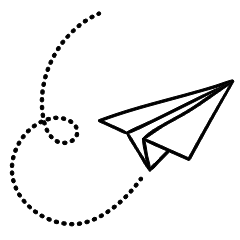A few months back, I ran into an issue where my blog posts did not show a preview of the article on my Facebook timeline. As you can imagine, this created some concerns as pictures are incredibly important for my blogs. Pictures create intrigue and interest for readers. I would argue that pictures are the most important piece next to the title of the blog posts.
How did we get to this predicament?
For the first few hours, I tried to understand where I made changes to determine cause and effect. After some light detective work, I deduced that it was likely due to my WordPress theme. But I had one problem—I loved the theme, and it fit the site’s overall feel.
Instead of a clean install, I searched the internet extensively and found some great solutions to this issue, including this short article about how to fix the Facebook preview issue. I recommend reading this when you have a chance.
How did I fix the Facebook preview not working?
Before implementing the steps suggested in the article, I installed SEO Press, a free WordPress plugin designed to improve your website’s search engine optimization (SEO). In other words, it helps your website rank higher in search results on platforms like Google.
Installing SEO Press was not a part of the solution mentioned in the article; rather, it was a plugin I had planned to install. I installed the plugin and cleared my URL cache using WP Rocket, which did the trick.
I don’t know what juju magic happened during the installation, but my previews started appearing when I shared my blog posts on Facebook. Hopefully, this small fix will work for you. The twofer–I can benefit from using a freemium plugin that offers so much.
Discover more from The Blog Channel
Subscribe to get the latest posts sent to your email.