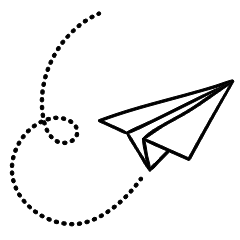Pinterest is more than just a place for finding home decor ideas or recipe inspiration. It’s a powerful search engine that can drive tons of traffic to your blog if used strategically. With over 400 million monthly users, Pinterest allows bloggers to attract a highly engaged audience. Here’s how you can use Pinterest to drive traffic to your blog and boost your blog.
1. Optimize Your Pinterest Profile
Start by optimizing your Pinterest profile to align with your blog’s niche. Use a professional, recognizable profile image (ideally the same one you use on your blog), and write a keyword-rich bio that clearly explains what your blog is about. Include a link to your blog in your profile so visitors can easily find it.
Pro Tip: Make sure your Pinterest handle and profile name reflect your blog’s brand, making it easier for people to discover your content.
2. Create Compelling, Click-Worthy Pins
The key to driving traffic from Pinterest is creating visually appealing pins that encourage users to click through to your blog. Use high-quality images, bold fonts, and clear headlines to grab attention. Incorporate your blog’s branding (colors, fonts, and logo) to make your pins easily recognizable.
Pins that perform well often use text overlays to highlight the blog post’s main benefit or solve a problem. For example, if you have a blog post titled “10 Easy Weeknight Dinners,” your pin might say, “Simple Weeknight Meals in Under 30 Minutes.” This tells users exactly what they can expect when they click through.
Pro Tip: Canva is a great tool for creating professional-looking pins, even if you’re not a graphic designer.
3. Use Rich Pins to Add More Context
Rich Pins automatically pull metadata from your blog to your Pinterest posts, providing extra details like article titles, descriptions, and more. They come in four types: article, product, recipe, and app pins. If you’re a blogger, article Rich Pins are particularly useful, as they provide a direct connection to your blog content.
To enable Rich Pins, you’ll need to validate your website and follow Pinterest’s guidelines, but the extra effort is worth it. These pins make your content stand out, giving users more reason to click through.
4. Create Boards That Align with Your Blog’s Niche
Your Pinterest boards should reflect your blog’s topics and be organized by theme or category. For example, if your blog focuses on personal finance, you could create boards such as “Budgeting Tips,” “Saving Money Hacks,” and “Investment Strategies.” Each board should feature a mix of your blog content and relevant pins from other creators in your niche to keep your boards diverse and interesting.
Pro Tip: Use relevant keywords in your board titles and descriptions to help them rank in Pinterest searches. This way, more people will discover your boards—and eventually, your blog.
5. Pin Consistently to Stay Active
Consistency is key on Pinterest. Pinning regularly helps keep your content visible and top of mind for your audience. Aim to pin multiple times a day, mixing both your own blog posts and other content related to your niche. You can use tools like Tailwind to schedule your pins, ensuring a steady flow of content without needing to pin manually all day long.
Regular pinning improves your chances of being discovered by Pinterest users and keeps your boards fresh and engaging.
6. Focus on SEO to Increase Discoverability
Pinterest functions as a search engine, so it’s essential to optimize your pins for SEO. Start by using relevant keywords in your pin titles, descriptions, and alt text. When writing descriptions for your pins, think about what your target audience might be searching for and include those phrases naturally in your text.
Hashtags also play a role in discoverability. Add a few hashtags relevant to your pin’s topic to increase its chances of appearing in related searches. For example, if your pin promotes a blog post on home organization, you might include hashtags like #OrganizationHacks or #DeclutterTips.
Pro Tip: Research trending keywords on Pinterest by typing a broad term in the search bar and checking the suggested phrases that pop up.
7. Join Group Boards for Broader Reach
Group boards are collaborative boards that multiple Pinterest users can contribute to, and they’re a great way to extend your reach. Find group boards in your niche with an active following and request to join. Pinning to group boards exposes your content to a broader audience, increasing the chances of driving traffic back to your blog.
When pinning to group boards, make sure to follow the board’s rules and maintain quality standards. This will help you build a positive reputation within the Pinterest community and attract more followers.
8. Leverage Pinterest Analytics
Pinterest Analytics is a valuable tool for understanding what’s working and what’s not. By regularly reviewing your analytics, you can see which pins are driving the most traffic, which boards are performing well, and what type of content resonates most with your audience. This insight allows you to adjust your strategy and focus on creating more content that brings users to your blog.
Pro Tip: Pay attention to your audience demographics, interests, and engagement patterns. This can help you tailor your content and pinning strategy to better meet their needs.
9. Use Pinterest Ads to Boost Traffic
If you want to accelerate your blog traffic, consider investing in Pinterest Ads. Promoted pins appear in users’ home feeds and search results, making them highly visible. You can target your ads based on keywords, interests, location, and more to ensure you reach the right audience.
While Pinterest ads do require a budget, they can deliver a significant return on investment by driving more visitors to your blog.
10. Make Engaging Idea Pins
Idea Pins are Pinterest’s answer to Stories, allowing users to create multi-page, interactive content. These pins are a great way to showcase blog posts, especially tutorials or step-by-step guides. Use Idea Pins to break down your blog content into a visually engaging story, providing a teaser of what users can expect to find when they visit your blog.
While Idea Pins currently don’t include direct links to your blog, they still offer an effective way to build engagement and curiosity around your content.
Conclusion
Pinterest is a highly visual platform, but its potential as a traffic-driving tool for bloggers is undeniable. Making click-worthy pins and using SEO strategies can increase your blog’s visibility and attract a steady stream of visitors. Experiment with different types of pins, analyze your performance, and be consistent in your efforts. With the right strategy, Pinterest can become one of your blog’s most powerful traffic sources.
Enjoyed this post? Share it with others! For more tips on blogging and making money online, subscribe to our newsletter and never miss an update.
Discover more from The Blog Channel
Subscribe to get the latest posts sent to your email.