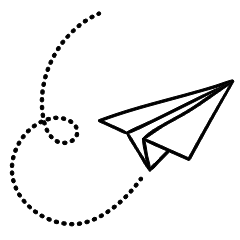When it comes to finding the best alternatives to Canva, there are several great options with unique features for just about every need. Here’s a list of the best Canva alternatives, why they’re great, and why you might want to consider them.
1. Adobe Express
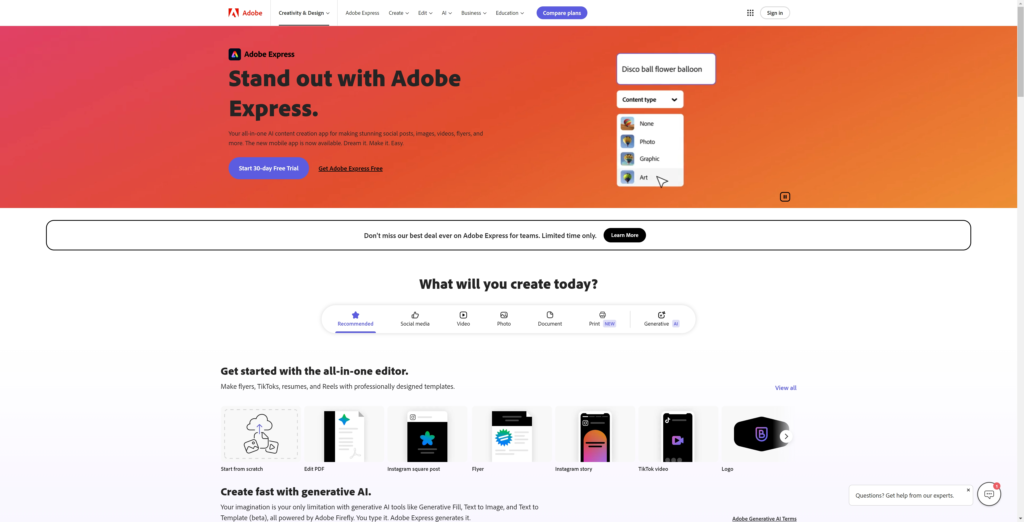
Adobe Express stands out as one of the best Canva alternatives for easily creating professional-looking graphics. It’s a simplified version of Adobe’s powerful design tools like Photoshop and Illustrator, making it perfect for those who need quick and polished designs without the complexity of advanced software.
Adobe Express integrates with Adobe’s broader ecosystem, giving you access to Adobe Fonts, Stock, and even AI tools like Firefly. It’s great for creating social media graphics, presentations, and promotional videos. The free plan offers a solid range of features, while the premium version starts at $9.99 per month.
Try Adobe Express free for 30 days. Get access to everything you need to confidently create and share stunning graphic, photo, and video content in no time – powered by Photoshop and Acrobat. And don’t worry–they they’ll remind you 7 days before trial ends.
2. Pixlr

For those looking for an affordable and straightforward tool, Pixlr is a great option. Pixlr offers multiple applications, including Pixlr X (template-based) and Pixlr Editor (photo editor), making it versatile for different design tasks.
It includes AI-powered tools like background removers and animation features, which are great for social media posts and blog graphics. The free version is quite generous, and the premium plan is affordable at just $4.90 per month, making it one of the best budget-friendly alternatives to Canva.
Try Pixlr Premium free for 7 days. Get access to all premium features, templates, and content in Pixlr X and Pixlr E.
3. VistaCreate
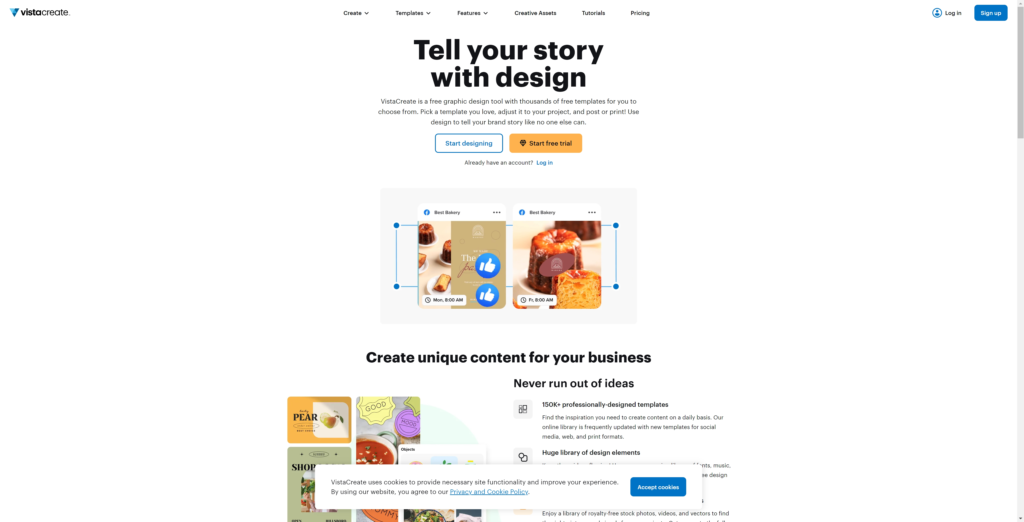
If you’re looking for a Canva-like experience with a focus on brand customization, VistaCreate (formerly Crello) is an excellent choice. It offers a wide variety of templates, videos, and animations to create high-quality visuals.
What sets VistaCreate apart is its ability to schedule and post directly to social media, making it perfect for small business owners and social media managers. The Pro plan costs $10 per month and unlocks additional features like background removals, unlimited storage, and HD downloads.
Start a free trial with VistaCreate for 14 days and get access to everything!
4. Snappa
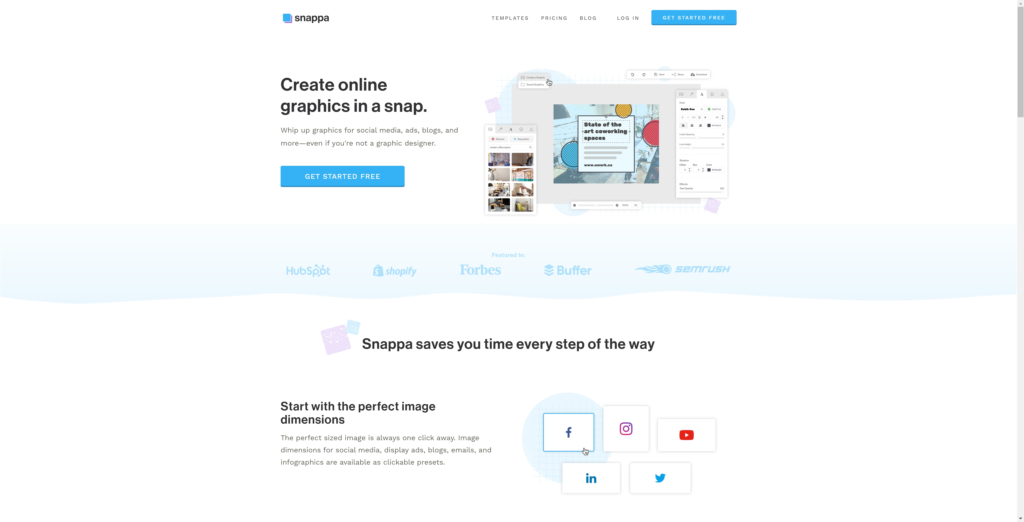
Snappa is a Canva alternative geared towards bloggers and marketers who need quick graphics for social media. It includes thousands of free templates and millions of high-resolution photos.
Snappa’s pricing is competitive, with a free plan that offers limited downloads and a Pro plan for $10 per month with unlimited downloads. It’s especially useful for creating social media posts and blog graphics with custom fonts and background removal tools.
Try Snappa for free today. Every account starts on their free plan — no credit card required. You can change plans at any time.
5. Stencil
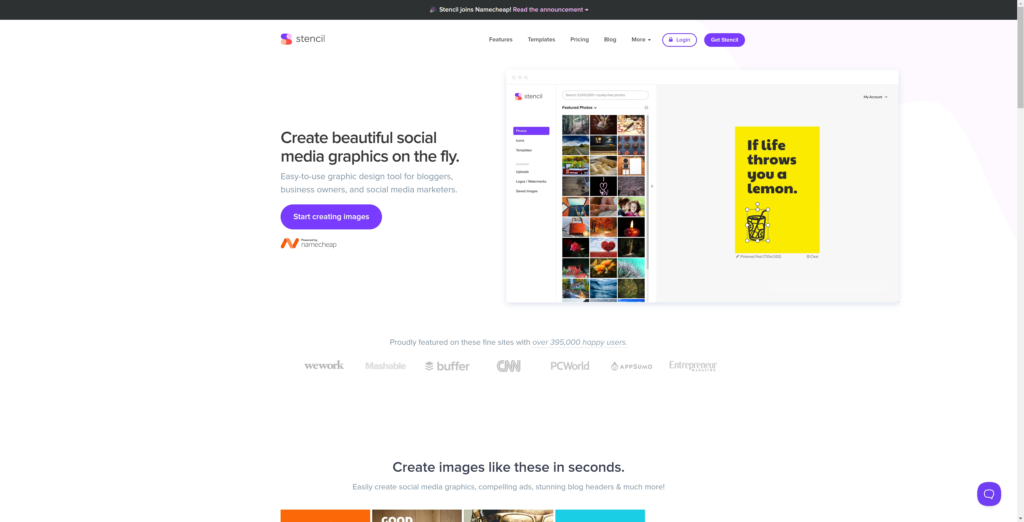
Stencil offers a user-friendly platform for those focused on social media content with access to millions of royalty-free images, templates, and fonts. It’s ideal for quick designs that need to be optimized for different social networks.
With features like Google Font integration and custom font uploads, it’s a great alternative for maintaining brand consistency. Stencil’s pricing is competitive, starting at $9 per month for the Pro plan.
Try Stencil today using their free trial. Free trial comes with free 50 images.
6. BeFunky
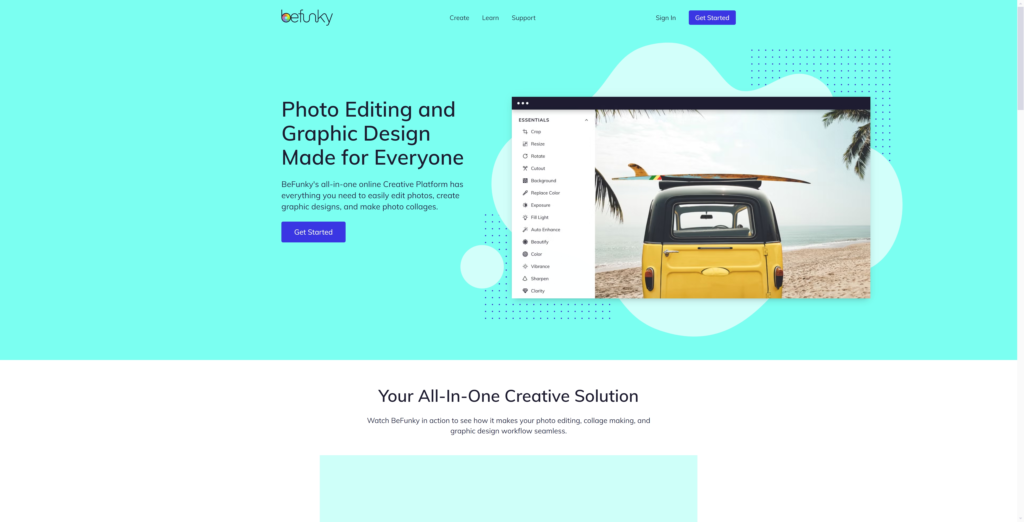
BeFunky is a robust alternative to Canva, particularly strong in photo editing and collage creation. It offers a suite of tools that can handle everything from simple image adjustments to more advanced photo editing features like object removal and color replacement.
BeFunky splits its tools into three parts: Photo Editor, Collage Maker, and Graphic Designer, allowing users to specialize in different aspects of design. This makes it ideal for those who want to focus on photo manipulation and collages. While its graphic design tools may not be as strong as Canva’s, BeFunky excels in photo-centric tasks.
BeFunky offers a free trial so try it and see if it works for your needs.
7. Desygner

Desygner is another fantastic alternative, particularly for users who need to create branded content. It offers an intuitive drag-and-drop interface similar to Canva but with more advanced features for handling branding materials such as logos, color palettes, and fonts.
Desygner also includes a vast library of templates, and it allows users to create and manage multiple Brand Kits, making it an ideal solution for small businesses and marketers. The platform is affordable, with a free plan available and premium plans starting at just $9.95 per month.
Try Desygner Pro+ free for 14 days today.
8. Fotor
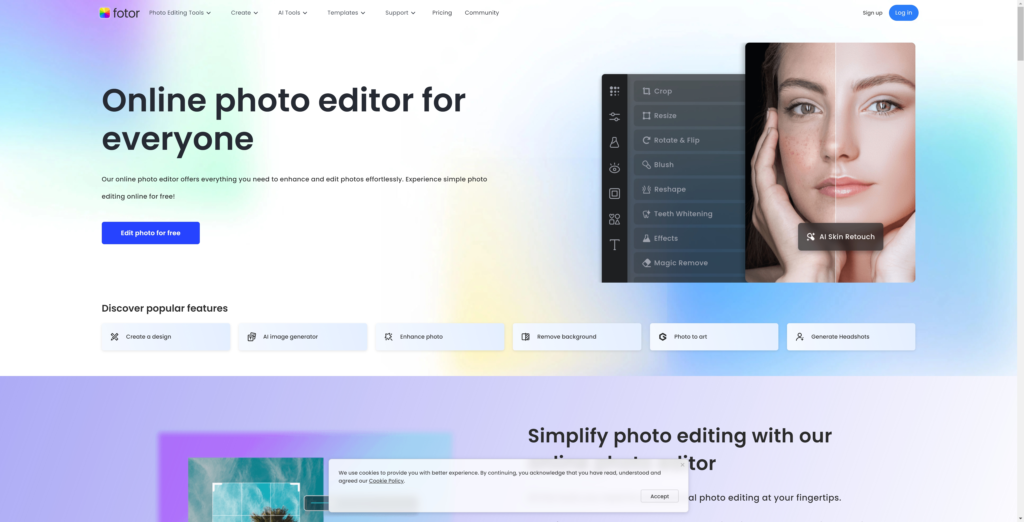
For those in need of a more photo-editing-focused alternative, Fotor is a great choice. It’s an AI-powered design tool that excels at photo enhancement and retouching. With an easy-to-use interface and various filters, Fotor allows users to edit photos quickly and effectively. It also has interesting design features, with thousands of customizable templates for everything from social media posts to marketing materials.
Try Fotor free for 7 days today and get access to the easiest editing and designing tools. Unlock premium features and assets right away.
9. Easil

Easil is a powerful design tool that’s tailored for teams. It offers an extensive range of drag-and-drop design elements and templates, but its standout feature is its team collaboration tools, allowing multiple users to work on a project simultaneously. Easil also offers advanced brand management features for companies that want to maintain consistency in their visual materials. It’s highly suitable for those working in marketing teams or agencies.
Try Easil free for 14 days today.
Why These Alternatives?
Each alternative offers its own strengths: Adobe Express is best for those familiar with Adobe’s ecosystem and long free trial period, Pixlr offers unbeatable value for photo editing, VistaCreate provides tons of tools for branding and social media,
Snappa is great with social media graphics, and Stencil is perfect for quick and easy content creation. Depending on your needs, you can find an alternative that fits your budget and workflow perfectly.
The best free alternative to Canva largely depends on what you need from a design tool, but Pixlr is one of the top free options available.
With that said, each platform offers varying levels of functionality, free options, and paid plans to fit different budgets, making them great Canva alternatives. To get the most for your design needs, it’s important to choose the tool that best aligns with your design goals.
Feel free to try them out as many offer free trials or free versions to get started.
Enjoyed this post? Share it with others! For more tips on blogging and making money online, subscribe to our newsletter and never miss an update.
Discover more from The Blog Channel
Subscribe to get the latest posts sent to your email.