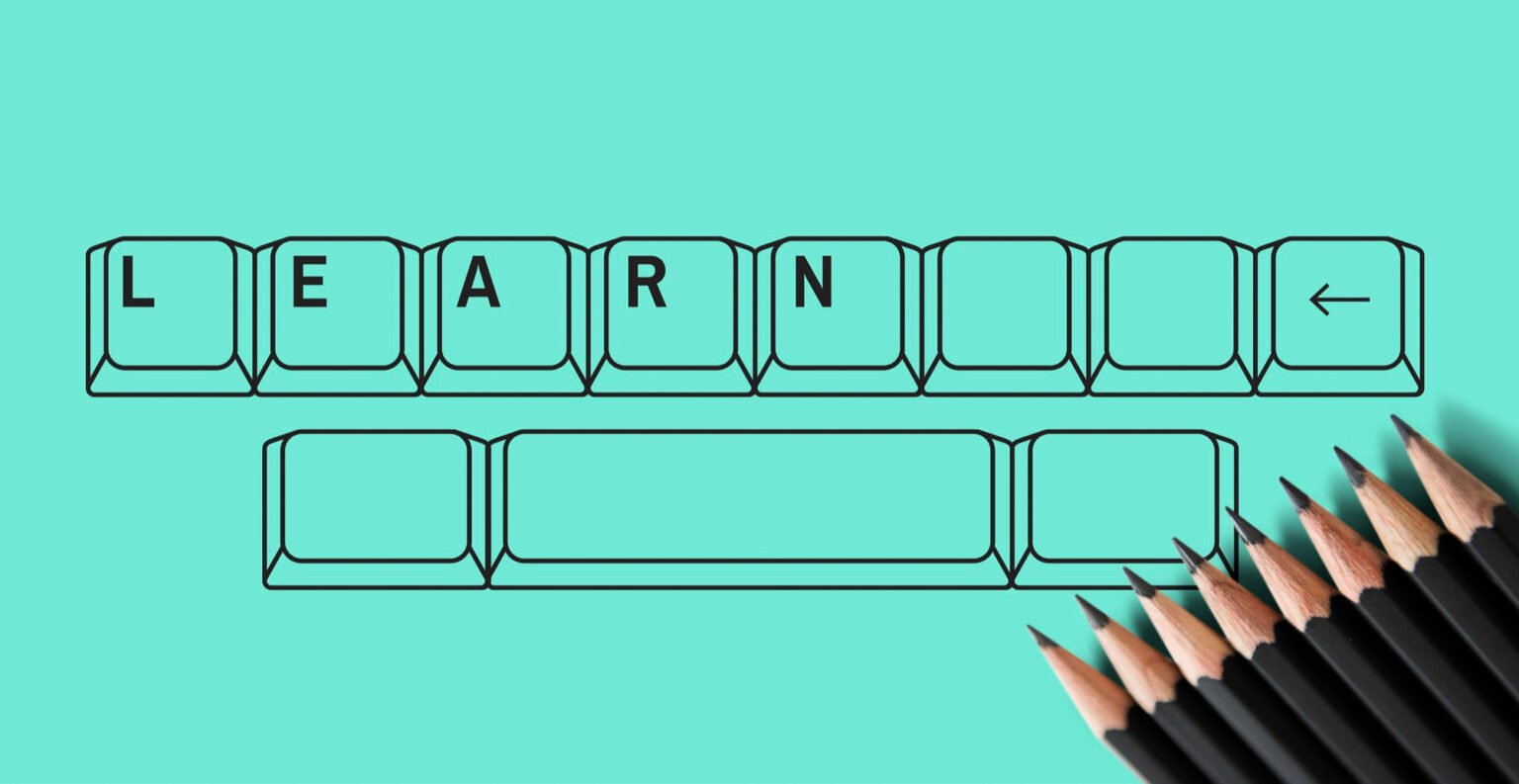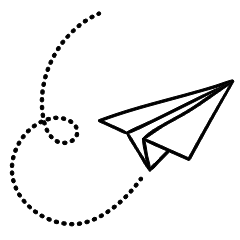When looking for alternatives to Grammarly, you will want tools with similar features that can be used across different writing styles, needs, and budgets. Here’s our list of the best alternatives to Grammarly and why they might suit you better.
1. ProWritingAid

ProWritingAid is a robust Grammarly alternative, ideal for bloggers, content writers, and fiction authors. It goes beyond grammar checks, offering style improvements, readability scores, and in-depth reports. What sets it apart is its affordability and focus on fiction writers. ProWritingAid offers a free trial, with premium plans starting at $10 per month.
Try ProWritingAid for free today. Go Premium or Premium Pro to unlock everything. And if you don’t think it’s for you, there’s a 3-day money-back guarantee.
2. LanguageTool
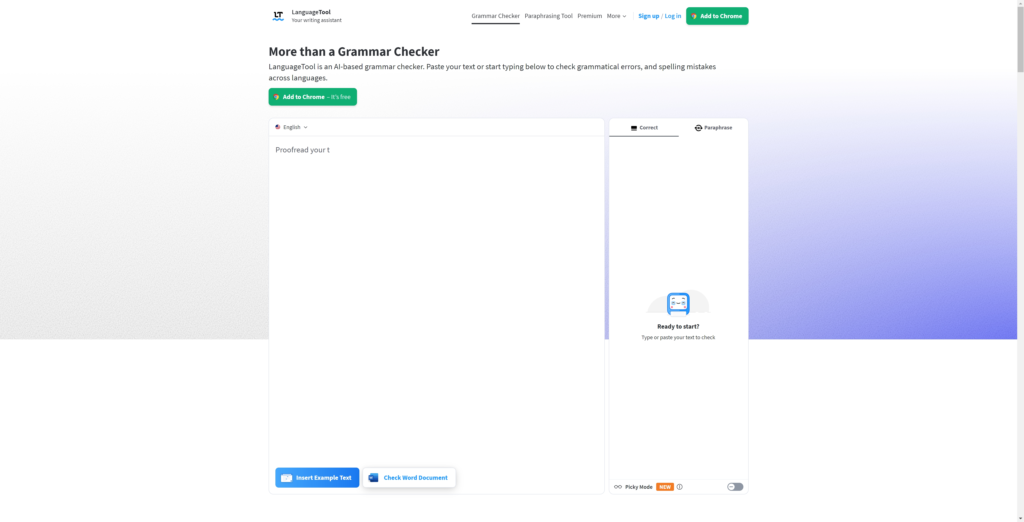
This tool is perfect if you’re writing in multiple languages. It supports over 20 languages and includes grammar, style, and spelling checks. While the free version covers basic grammar, the premium option provides more detailed corrections. If you’re working with multiple dialects of English, this is an excellent option. Premium starts at $4.99 per month.
Try LanguageTool for free and improve your writing noticeably.
3. Ginger
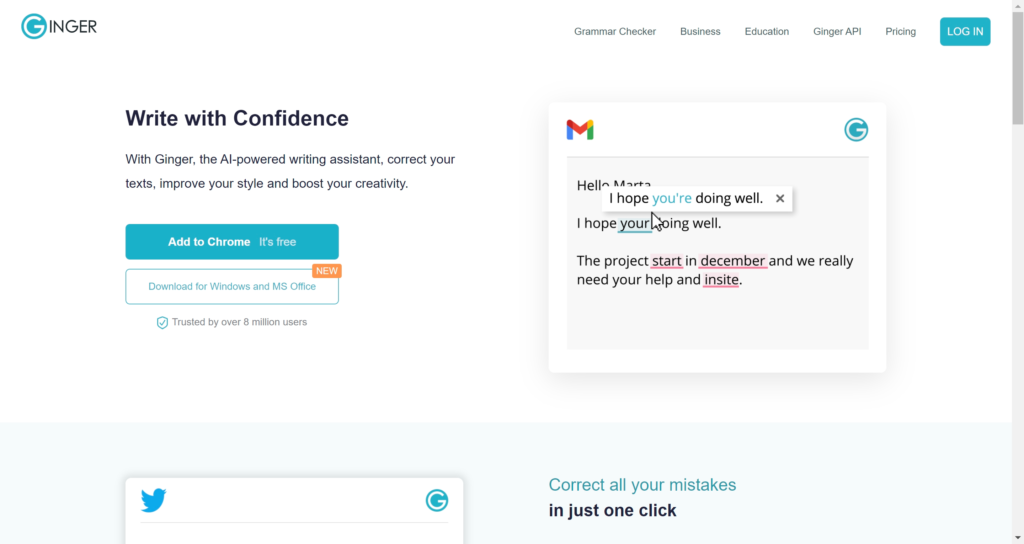
Ginger is known for its AI-powered writing assistant, which goes beyond grammar checks to offer rephrasing suggestions. It’s great for creative writers who need more than grammar correction. Ginger is affordable, with plans starting as low as $3.99 per month, and works across multiple platforms, including social media.
Try Ginger for free and improve your writing thought their most advanced features and technology. And to make things sweeter, they offer a 7-day money-back guarantee if you don’t think it’s for you.
4. Hemingway Editor
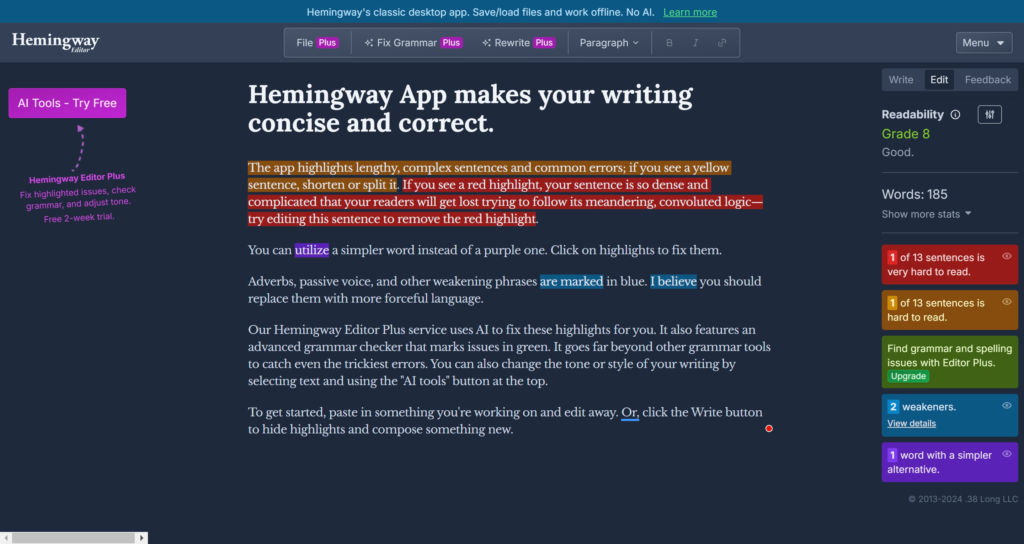
Hemingway Editor is one of our favorites in this segment of writing tools. If simplicity and readability are your main concerns, Hemingway Editor is a great tool. It highlights passive voice and complex sentences and provides a readability score. While its free version is limited to web-based editing, the desktop version is a one-time purchase for $19.99 and is available for both Mac OS and Windows.
5. Sapling.ai
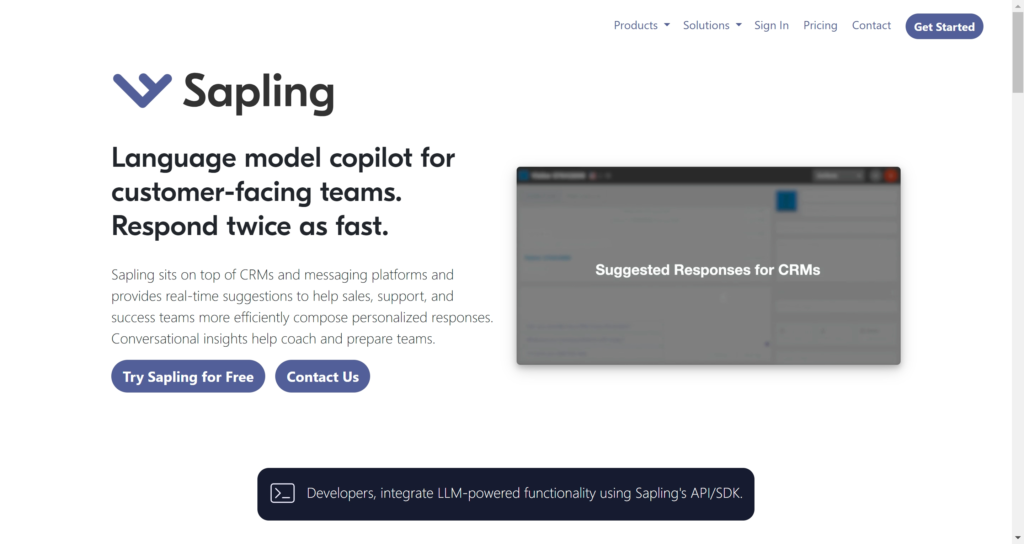
This AI-powered tool is perfect for teams and businesses. It offers grammar checks, style suggestions, and autocomplete functionality. Sapling also helps maintain tone consistency in business communications, making it a strong Grammarly alternative for companies. Its premium version starts at $25 per month.
6. Slick Write
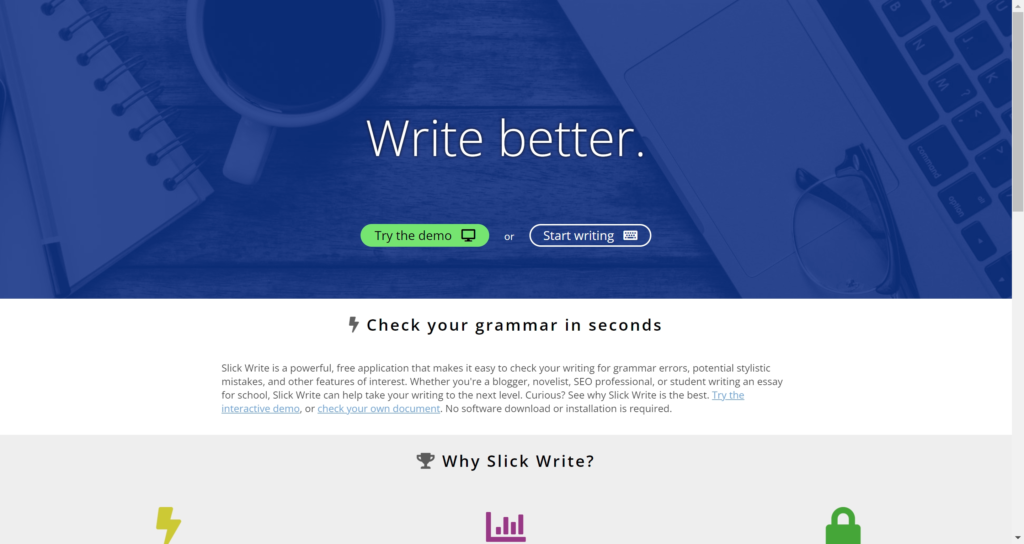
A free alternative to Grammarly, Slick Write offers more than just grammar correction. It checks your text for stylistic issues, sentence variety, and readability, making it a solid option for writers on a budget. You can try a demo online to experience the service, which we love!
7. Linguix
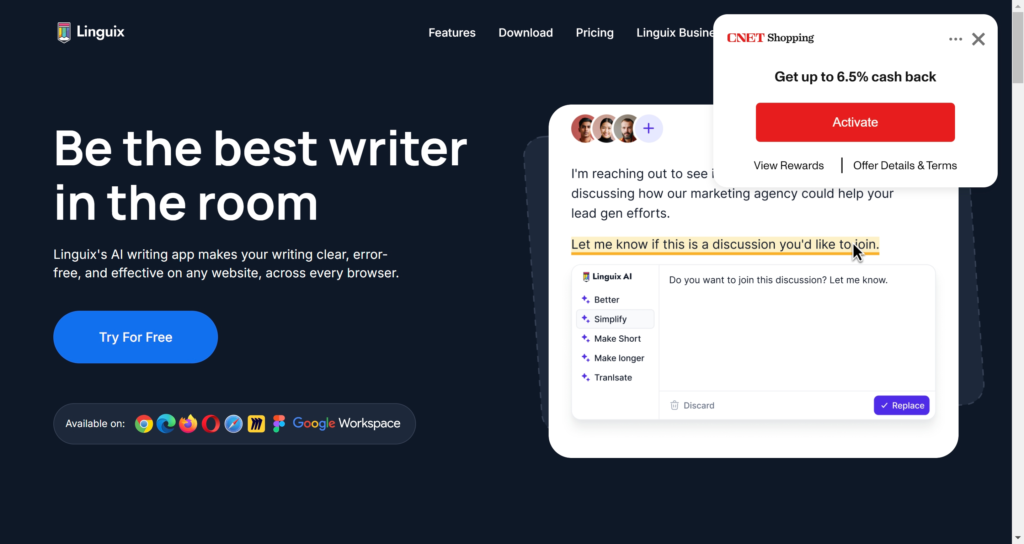
Linguix is designed for individual users and teams, offering AI-powered writing assistance. It is very good at learning your writing style and providing context-based recommendations, making it a personalized Grammarly alternative.
Try Linguix free for 7 days and get access to all the features it has to offer.
8. PaperRater
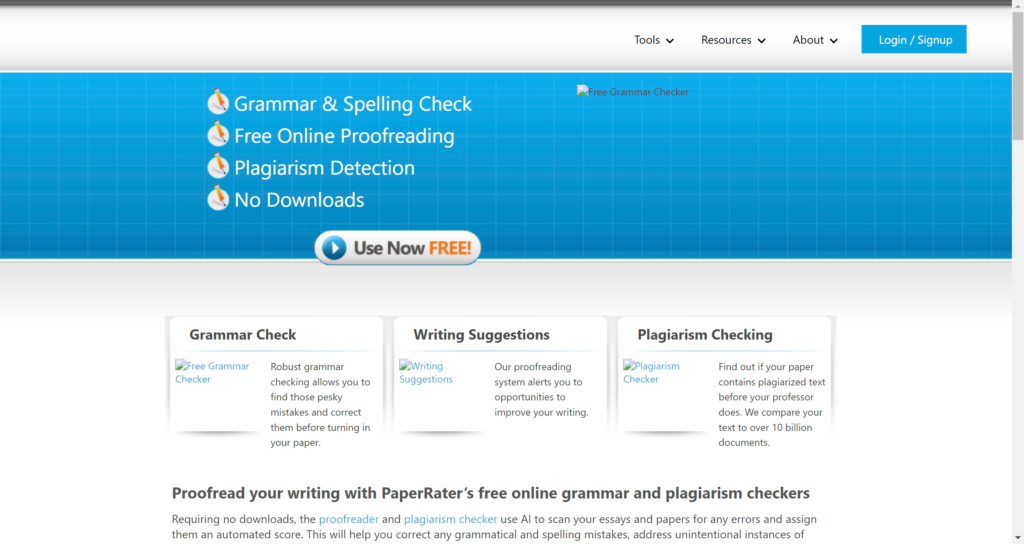
This tool is unique in offering essay grading along with grammar and plagiarism checks. It’s a great option for students and teachers who want to evaluate academic writing. PaperRater is free, but the premium version costs $14.95 per month or $95.40 per year.
9. Readable
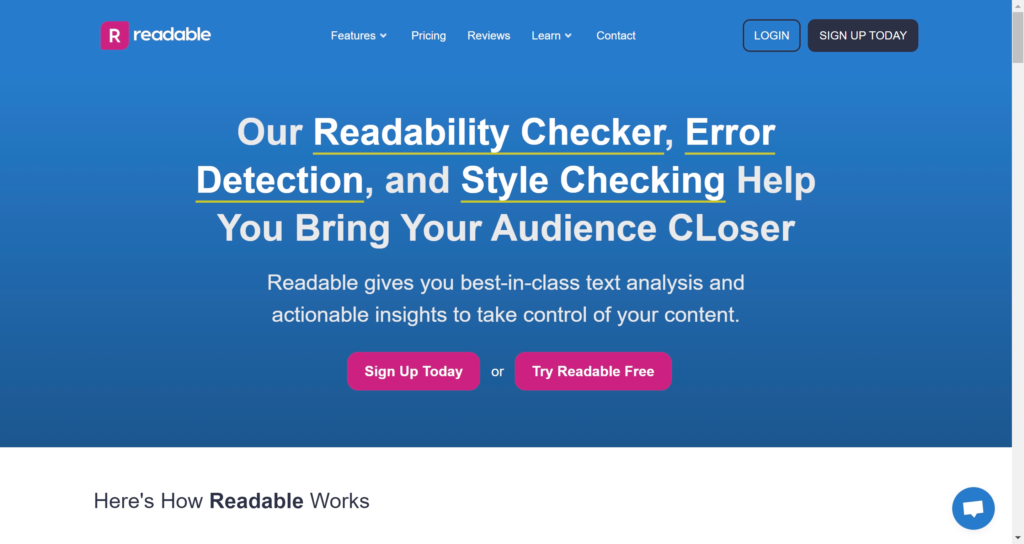
Readable focuses on improving the readability of your text. It provides scores based on popular readability metrics, making it ideal for content creators focused on audience engagement. However, it’s best for those who don’t need extensive grammar checks. Pricing starts as low as $4.00 per month billed annually ($48.00)
Try Readable today and take control of your content with accurate, actionable analysis.
10. SentenceCheckup

For those seeking simplicity, SentenceCheckup offers basic grammar, spelling, and punctuation checks. While it lacks advanced features, it’s a fast and free option for quick corrections.
Try SentenceCheckup today. It’s free!
Best Grammarly Alternative for Beginners: Hemingway Editor
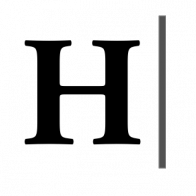
If you’re new to grammar-checking tools, Hemingway Editor is a no-brainer choice for beginners. It’s user-friendly and simple to use, making it easy to understand where your writing needs improvement. It highlights complex sentences, passive voice, and adverbs for clear and more concise writing. The tool doesn’t overwhelm users with too many technical suggestions, making it perfect for those just starting out.
Best Free Grammarly Alternative: Slick Write

Slick Write is a popular choice for many users who need more free features from a grammar-checking tool. It offers grammar, style, and readability checks without charging a fee. Additionally, it provides valuable reports and analysis on sentence structure, vocabulary variety, and overall text flow. Slick Write’s free version includes advanced features that other tools reserve for premium users, making it the best no-cost option for thorough writing analysis.
Best Grammarly Alternative Overall: ProWritingAid

Out of all the Grammarly alternatives, ProWritingAid stands out as the best overall pick. Its feature set is comparable to Grammarly, but it offers more in-depth analysis, especially for long-form content like novels, research papers, and blog posts. ProWritingAid is best at providing detailed reports on writing style, readability, and structure.
It also has tools that specifically help with eliminating passive voice, overuse of adverbs, and awkward phrasing. Additionally, it includes a thesaurus and a contextual dictionary, making it ideal for both creative and business writers.
What makes ProWritingAid especially appealing is its affordability compared to Grammarly. The premium version starts at $20 per month, and for fiction or content writers who need an advanced tool that handles both grammar and style issues, it’s a worthy investment.
Making a case for Grammarly
Despite these strong alternatives, Grammarly remains a leader in the grammar-checking space for several reasons. Grammarly’s user interface makes it incredibly easy for beginners to improve their writing immediately. It seamlessly integrates across platforms, including browser extensions, Microsoft Word, and Google Docs, which is convenient.
1. It’s Easy to Use
Grammarly’s user interface makes it incredibly easy for beginners to improve their writing immediately. It seamlessly integrates across platforms, including browser extensions, Microsoft Word, and Google Docs, which is convenient.
2. Offers Many Advanced Features and Tools
Grammarly’s premium version includes a host of advanced tools such as tone detection, which can ensure that your writing matches the intended emotional and professional tone. It also offers a plagiarism checker, ensuring originality for students and professionals who need to check for accidental duplication.
3. Consistent Updates
While several tools use AI for grammar checking, Grammarly’s algorithms are consistently updated, providing context-aware corrections that go beyond just grammar. This includes recommendations on sentence structure and style, which are especially helpful for business communications and academic writing
4. Free Plan Covers A Lot
Grammarly offers a comprehensive free version that covers basic grammar, spelling, and punctuation checks. For most casual users, this may be sufficient, reducing the need to pay for premium services.
In Conclusion
While the alternatives are strong contenders, Grammarly’s unmatched user experience, advanced AI tools, and consistent updates make it a solid choice for anyone serious about improving their writing across different platforms. If your writing needs are diverse and require detailed suggestions on tone and style, Grammarly may still be the best tool for you.
Nevertheless, the alternatives on this list are nothing to sneeze at. This choice should come down to preferences such as use case, often involving many other variables. Ease of use and accuracy will likely be a strong consideration for many users looking for an alternative to Grammarly. Most of these options often have a baseline of features, so you really have to ask yourself what you can live with and what you can live without.
As always, please let us know which one(s) you decide in the comments below and if you have any questions about any of the picks above.
If you’ve enjoyed this post and found value in it, share it with others! For more great tips on blogging and making money online, subscribe to our newsletter and never miss an update.
Discover more from The Blog Channel
Subscribe to get the latest posts sent to your email.