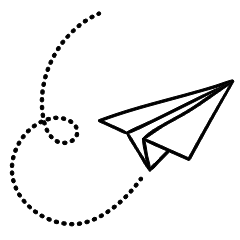Google Search Console (GSC) is a helpful tool for bloggers looking to grow their audience, optimize their content, and understand how their website performs. While it offers many great features, knowing its limitations is important.
In this post, we’ll look at five key things GSC is good for and five things it’s not designed to do, offering practical insights on using the tool effectively. We’ll also look at how you can maximize its use, whether you are a new or seasoned blogger.
What Google Search Console Is Good For

1. Monitoring Website Performance in Search Results
GSC allows you to track how your blog is performing in Google’s search results. You can see detailed metrics like impressions, clicks, average position, and click-through rates (CTR). For a blogger, these metrics are gold because they provide insights into how well your content resonates with search engine users.
How to Use It:
Under the Performance section, you can analyze your search data by specific pages, keywords (queries), countries, devices, and more. By identifying which posts are getting the most impressions but low CTR, you can adjust your meta descriptions or titles to boost engagement.
Pro Tip: Sort by queries to discover keywords your posts are ranking for. This can inform your content strategy and give you ideas for new topics to explore.
2. Submitting and Managing Sitemaps
Google Search Console allows you to submit your XML sitemap directly to Google, ensuring that your blog’s pages are indexed correctly. This is especially important if you’ve added new content or updated old posts.
How to Use It:
Navigate to the Sitemaps section, paste your sitemap URL, and submit it. GSC will inform you of any errors that might prevent your pages from being indexed.
Pro Tip: Regularly check the sitemap status to ensure that all your important pages are being crawled and indexed properly.
3. Fixing and Monitoring Crawl Errors
One of GSC’s most valuable features is its ability to detect crawl errors, such as pages that return a 404 error or other server-side issues. Bloggers can easily identify and fix these errors to ensure smooth navigation for users and search engines alike.
How to Use It:
In the Coverage section, you’ll find reports detailing which pages Google is having trouble indexing. Errors like “Submitted URL seems to be a Soft 404” or “Server Error (5xx)” will show up here.
Pro Tip: First, prioritize fixing errors on high-traffic pages. Pages that consistently produce errors could hurt your rankings and user experience.
4. Tracking Mobile Usability Issues
With mobile traffic continuing to rise, ensuring your blog is mobile-friendly is critical. GSC helps identify any mobile usability issues hindering user experience on smaller screens.
How to Use It:
Go to the Mobile Usability section, where GSC will highlight specific issues such as content being too wide for the screen, text being too small to read, or clickable elements being too close together.
Pro Tip: Once you’ve fixed these issues, mark them as “fixed” in GSC so that Google can re-crawl the page and update the status.
5. Identifying and Disavowing Bad Backlinks
Poor-quality backlinks can hurt your blog’s SEO, and GSC provides a way to identify and disavow harmful links. If your site is attracting links from spammy or low-quality sites, disavowing these links tells Google that you don’t want them to affect your search rankings.
How to Use It:
In the Links section, you can review your blog’s backlink profile. If you find harmful links, create a disavow file and submit it to GSC using Google’s Disavow Tool.
Pro Tip: Use disavow with caution—disavowing good backlinks by mistake could harm your SEO.
What Google Search Console Is Not For

1. Keyword Research and Content Planning
While GSC provides insights into the keywords you’re already ranking for, it’s not a tool for keyword discovery. Tools like Google Keyword Planner, SEMrush, or Ahrefs are better suited for keyword research and content planning.
Quick Tip: GSC can tell you how well you perform for certain search terms, but it won’t suggest new keyword opportunities. For that, you’ll need a dedicated keyword research tool.
2. Providing Full SEO Insights
GSC focuses on technical SEO, but it doesn’t provide a full SEO audit. It won’t offer insights into content optimization, competition analysis, or detailed backlink audits.
Quick Tip: Use tools like Moz or Screaming Frog for a comprehensive SEO analysis. These go beyond what GSC provides in terms of content optimization and competitive insights.
3. Site Speed and Performance Analysis
While GSC offers some insights into Core Web Vitals (focusing on loading speed, interactivity, and visual stability), it is not a dedicated site speed analysis tool. For deeper performance testing, you’ll need something like Google PageSpeed Insights or GTmetrix.
Quick Tip: Don’t rely on GSC alone if your blog is slow. Use specialized performance tools to get actionable recommendations on improving site speed.
4. Content Management
GSC is not a content management system (CMS) and won’t help you write, edit, or format your blog posts. For that, you’ll need tools like WordPress, Squarespace, or Blogger.
Quick Tip: GSC is where you monitor how your content performs but not where you create or manage it. Your CMS will be where you handle the actual content creation and organization.
5. Detailed Analytics on User Behavior
While GSC offers some data on clicks and impressions, it doesn’t dive deep into how users interact with your blog, such as session duration, bounce rate, or heatmaps. Google Analytics is a better choice for a detailed look into user behavior.
Quick Tip: GSC gives you a top-level view of your site’s performance in search results, but for in-depth behavioral insights, you’ll want to integrate Google Analytics or similar tools.
Bringing It All Together
Google Search Console is a pretty nifty tool for bloggers who want to optimize their content for search engines, troubleshoot technical issues, and track their blog’s visibility in Google search. It helps you monitor performance, manage sitemaps, fix crawl errors, improve mobile usability, and manage backlinks.
While it does all these great things, it’s not designed for tasks like keyword research, content management, or detailed user analytics. Understanding these limitations will help you use GSC more effectively in your toolkit. Pairing GSC with tools like Google Analytics will clear a path toward optimizing your blog for long-term success in search rankings.
If my post resonates with you, please feel free to share it. If you want to read more about blogging and making money online, please consider subscribing to the newsletter.
Discover more from The Blog Channel
Subscribe to get the latest posts sent to your email.