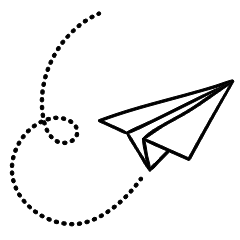On December 26, 2024, OpenAI’s ChatGPT went down, stopping users from accessing the tool for several hours. The issue was caused by a power problem at Microsoft’s data center, which affected several services. Thankfully, the systems were restored by the evening.
After this outage, I thought about how AI tools like ChatGPT have become important for many writers. However, outages can happen. So what does a writer or site owner do, then? Here’s how to stay productive when your go-to AI tool isn’t working.
1. Try Different AI Tools
Depending on just one AI tool is risky. If ChatGPT goes down, having backup options can help you stay on track. Different AI tools have unique features and options for handling certain tasks better than ChatGPT. Gemini does a pretty decent job at this and in some cases, it’s the preferred option over ChatGPT for some users.
- Google Gemini (Bard) – Google Gemini, also called Bard, is great for researching topics and answering questions quickly. It pulls from Google Search, making it a powerful tool for gathering information.
- Microsoft Copilot – This AI works directly with Microsoft Word, Excel, and other apps, helping write, create reports, and organize ideas. It’s perfect if you already use Microsoft tools.
- Writesonic – Writesonic helps create blog posts, emails, product descriptions, and social media content. It’s user-friendly and designed for marketers and content creators.
- RightBlogger – Built for bloggers, RightBlogger has over 60 tools to help with writing, SEO, and idea generation. It’s a great alternative if you rely on AI for blogging.
Having more than one AI tool in your toolkit assures that if one goes offline, you can quickly switch to another and never miss a beat.
2. Check for Updates
Sometimes, outages are temporary. So before you panic, check to see if the issue is widespread or just on your end. This is a good rule of thumb when working with any system or application. OpenAI has a status page that shows if there are problems with the service.
Bookmarking this page and checking it whenever you notice errors makes sense. Knowing how long the outage might last can help you decide if you wait or switch to a different tool.
3. Use AI to Help, Not Replace You
AI is an amazing tool, but it shouldn’t completely replace your skills as a writer. Outages are a good reminder to use AI as a helper, not the main driver of your work. I’ve witnessed many writers put all their eggs into AI at some point in time, just to pivot back to what is tried and true.
Use AI for tasks like:
- Brainstorming ideas
- Outlining content
- Proofreading and editing
- Generating drafts you can refine
When AI goes down, your writing process can continue because you still have the skills to write without it. Plus, keeping a balance between AI assistance and your creativity ensures your work feels personal and unique.
4. Learn More About AI Writing
Understanding how to use AI better can make your writing process smoother and faster. Take time to explore tips and best practices for using AI tools. Websites like Ranktracker offer helpful guides that teach writers how to get the most out of AI.
Some useful things to learn include:
- How to craft better prompts
- Ways to use AI for SEO
- Editing and expanding AI-generated drafts
The more you know, the less frustrated you’ll be when issues arise.
5. Connect with Other Writers
Writing can feel like a solo activity, but connecting with other writers can open doors to new tools and ideas. Join writing groups or online forums to share tips, discover new AI tools, and stay updated on industry trends.
Some places to start include:
- Facebook writing groups
- Reddit communities for bloggers and writers
- Slack channels or Discord servers for AI enthusiasts
Collaborating with others provides more resources during AI outages and allows you to generate fresh ideas for your work. It is also a great time to slow down and reconnect with your audience to see how they’re responding to what’s happening.
Conclusion
To wrap things up, as a reminder, it’s important to cover the bases when working with AI. Harking back on point number 4, AI works best as a tool. In some cases, it may replace an entire writing process if your topic or writing supports that approach. We’re not saying AI is terrible or calling for its complete removal from the web. We are saying that planning for these interruptions will keep you ahead of the pack.
Enjoyed this post? Share it with others! For more blogging and affiliate marketing tips, subscribe to our newsletter and never miss an update.
Discover more from The Blog Channel
Subscribe to get the latest posts sent to your email.