Remember how excited you felt when you hit 'publish' on your first blog post? You think about a flood of readers, engaged comments, and maybe even a viral sensation. But weeks turned into months, and the views remain stubbornly low.
You’re pouring your heart and soul into creating valuable content, yet no one seems to find it. Super frustrating, right? Well, you’re not the only one.
Many bloggers have gone through a time when they could not find their blogs and discovered issues they didn’t know. What’s great is they have learned from it.
There are actually several reasons why your blog might not be showing up in search results or getting the traffic you’d like.
In this article, we’ll cover the most common reasons why your blog is not on the internet and provide tips on addressing them. Each issue will be broken into three buckets to make it easy to understand.
1. Technical Issues

Technical issues are some of the simplest challenges when figuring out why no one can find your blog. Generally, the fix is straightforward as well. This is not to say that it's easy. However, it's not difficult once you know what the issue is.
Your blog has indexing problems
Search engines like Google use "crawlers" to find and index new pages on the web. If your blog hasn't been indexed yet, it won't show up in search results. You can speed up this process by submitting a sitemap to Google Search Console.
Your site has crawling errors
Even if your blog is indexed, search engines might have trouble accessing it if there are errors in your site's structure or code. Make sure your site is easy to navigate and that all links are working correctly.
You've added "no index" tags to your blog
"No Index" Tags: You might have accidentally added "no index" tags to your blog or specific pages. These tags tell search engines not to include your content in their index. Check your website's code to make sure these tags aren't present.
Your Robots.txt file is blocking search engines
This file tells search engines which parts of your site they should and shouldn't crawl. Make sure your robots.txt file isn't blocking search engines from accessing important pages on your blog.
Your website speed is slow
Slow-loading websites can impact your search rankings. If your website takes too long to load, chances are Google will not rank it high. The writing and content can be great, but if the site is not fast, you can expect the reader's expectation to find content that will satisfy their search needs.
How can I speed up my site?
Optimize your images, use a caching plugin, and choose a good web hosting provider to improve your site's speed.
2. Content Issues

Interestingly, having great content makes sense when you think about it from Google's perspective. Google loves high-quality content because it ultimately benefits users. High-quality content is informative, engaging, and trustworthy. Here are common issues involving content that blogs can improve on and stand out more.
Your blog lacks quality content
If your blog posts are thin, poorly written, or don't provide value to readers, they're unlikely to rank well in search results. Focus on creating high-quality, informative, and engaging content that people want to read and share.
Search engines can't understand your content
Search engines use keywords to understand what your blog posts are about. If you're not targeting the right keywords, your blog might not show up in relevant searches. Do some keyword research to find out what terms people are using to search for information related to your blog's topic.
You have duplicate content on your blog
If you have duplicate content on your blog or if you've copied content from other websites, search engines may penalize you. Make sure all of your content is original and unique.
You don't have fresh content
Search engines prefer websites that are regularly updated with new content. Try to publish new blog posts on a consistent schedule to keep your site fresh and relevant. I recommend one new post or revision every week. Remember, it does not need to be perfect, just consistent.
3. Marketing Issues
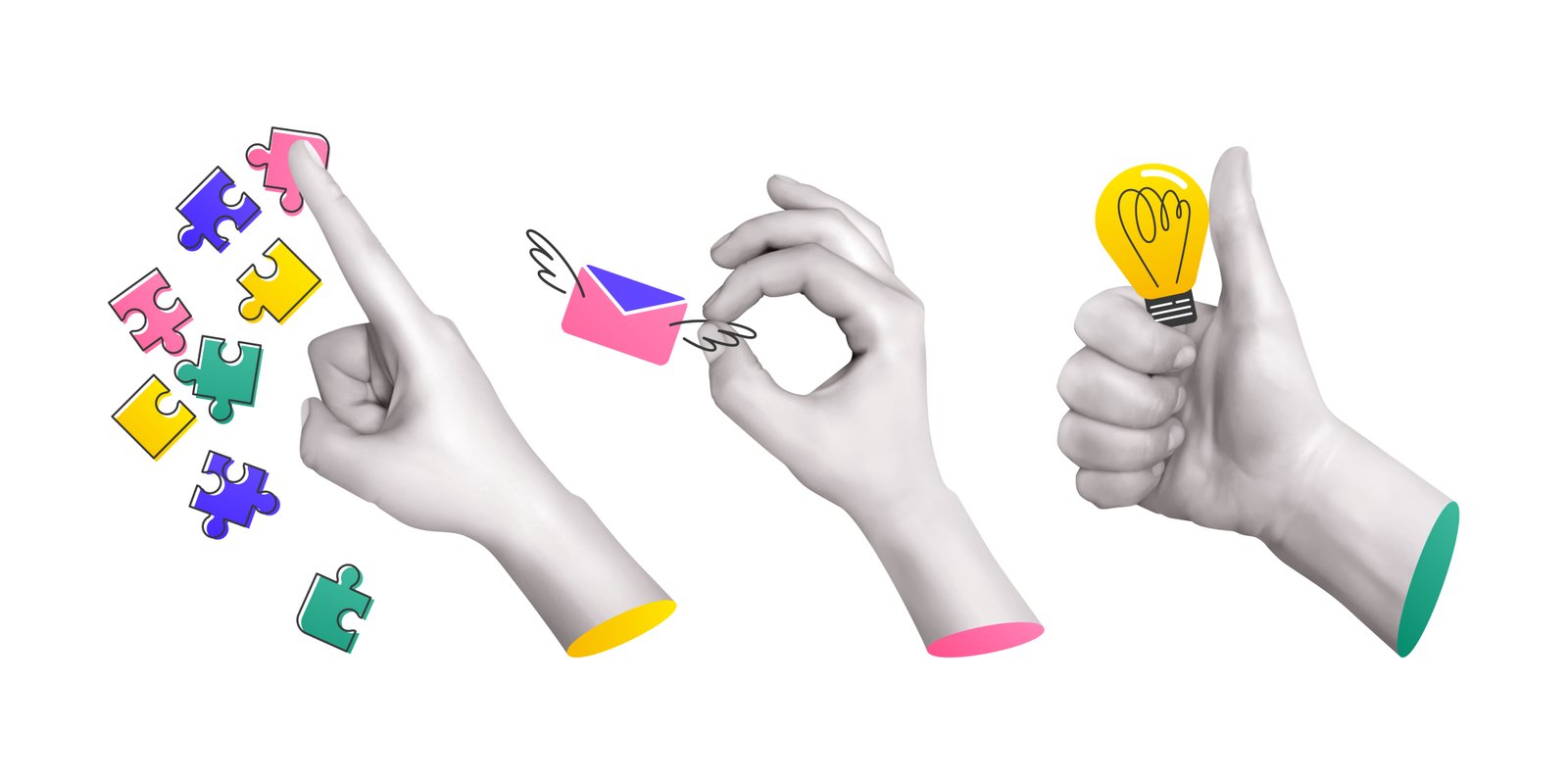
Continuing from content issues preventing your site from being discoverable, I'd be remiss not to mention marketing in the same breath. The work is not done after you've created your site. Here are a few common reasons why no one is finding your site from this end.
Your blog is too new
If your blog is new, it might take some time to appear in search results. Hundreds of sites hit the internet every day, so imagine trying to comb through all that and make sure it's not spammy, dangerous, or just not worthwhile. Be patient and keep creating great content.
You are not promoting your blog
Even if you have great content, you need to promote your blog to get people to visit it. Share your blog posts on social media, participate in online communities, and reach out to other bloggers in your niche.
You don't have any backlinks
Search engines like Google use backlinks as a major factor in determining a website's ranking in search results. More high-quality backlinks generally mean higher rankings. Try to earn high-quality backlinks by creating valuable content that others will want to link to.
You don't have any social media presence
Social media can be a great way to drive traffic to your blog. Make sure you have a strong presence on the social media platforms where your target audience is active.
Your site has been blacklisted
In rare cases, your website might have been blacklisted by search engines for using spammy techniques. If you suspect this might be the case, you can contact Google to find out more.
How do I check if my website is blacklisted by Google?
You can check if your website is blacklisted by Google using the Google Search Console to look for any security issues or manual actions reported to them.
You can also use Google's Transparency Report to check for any security warnings associated with your website.
Easy Troubleshooting Steps You Can Take
1. Check Google Search Console
This free tool provides valuable insights into how Google sees your website. You can use it to identify indexing errors, keyword rankings, and other issues that might be affecting your blog's visibility.
2. Analyze Your Website Traffic
Use Google Analytics to track your website traffic and see where your visitors are coming from. This can help you identify areas where you need to improve your marketing efforts.
3. Ask for Feedback
Ask your friends, family, or other bloggers in your niche to review your blog and provide feedback. They might be able to identify issues that you've overlooked.
Easy Way to Check If Your Website Is on Google
The easiest way to check if your website is found on Google is to use the "site:" operator in Google Search. This search command tells Google to only show you results from your specific website.
Here's how:
- Go to Google.com.
- In the search bar, type "site:" followed by your website address (e.g., "site:yourwebsite.com").
- Press Enter.
If your website is found, Google will display a list of pages from your website that it has indexed. If your website is not found, you'll get a message like "No results found for site:yourwebsite.com".
This could indicate that Google hasn't indexed your website yet, or there might be technical issues preventing Google from crawling and indexing your site.
Conclusion
It's easy to get discouraged when your blog isn't getting the attention you hoped for. But remember, your unique voice and perspective deserve to be heard.
Keep creating content you're passionate about, and don't be afraid to experiment and try new things.
Building a successful blog is a journey, not a race. Celebrate small victories, learn from your setbacks, and enjoy the process. You've got this!
Enjoyed this post? Share it with others! For more blogging and affiliate marketing tips, subscribe to our newsletter and never miss an update.

