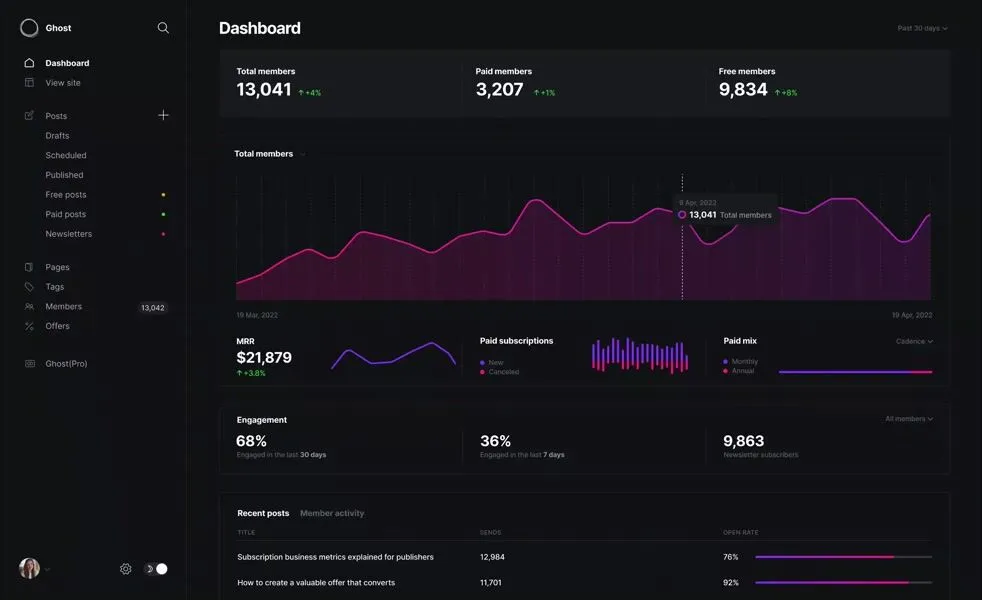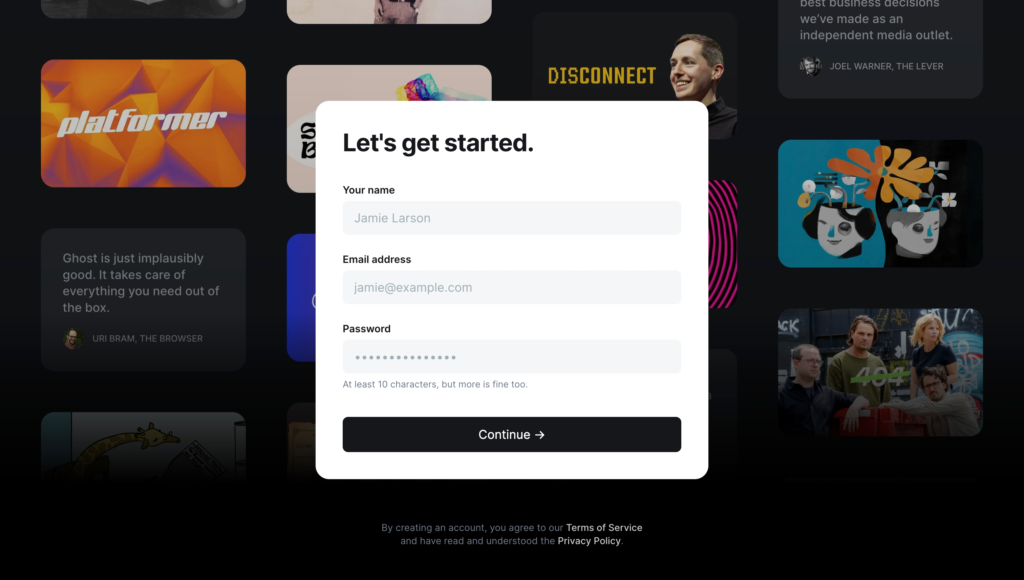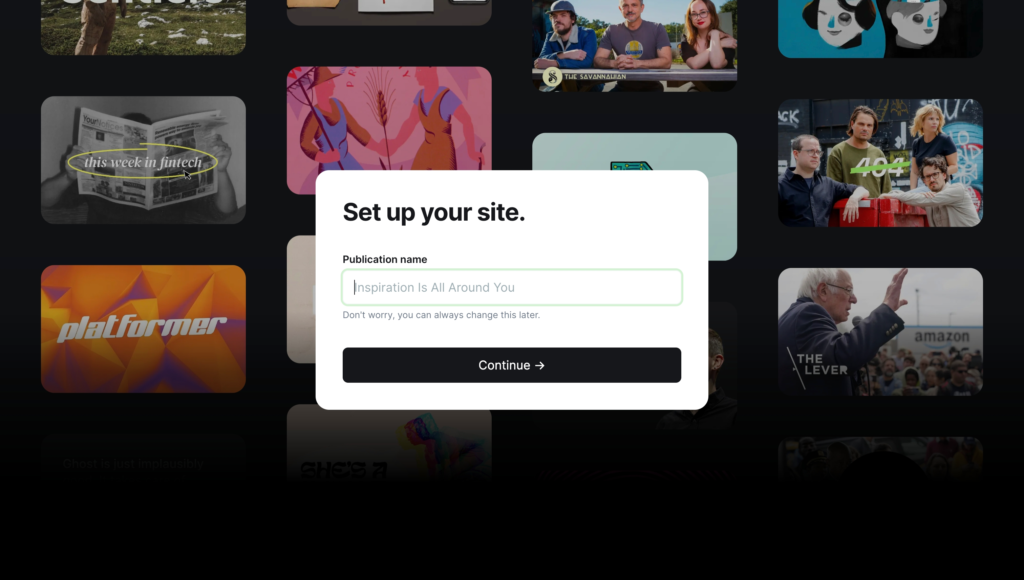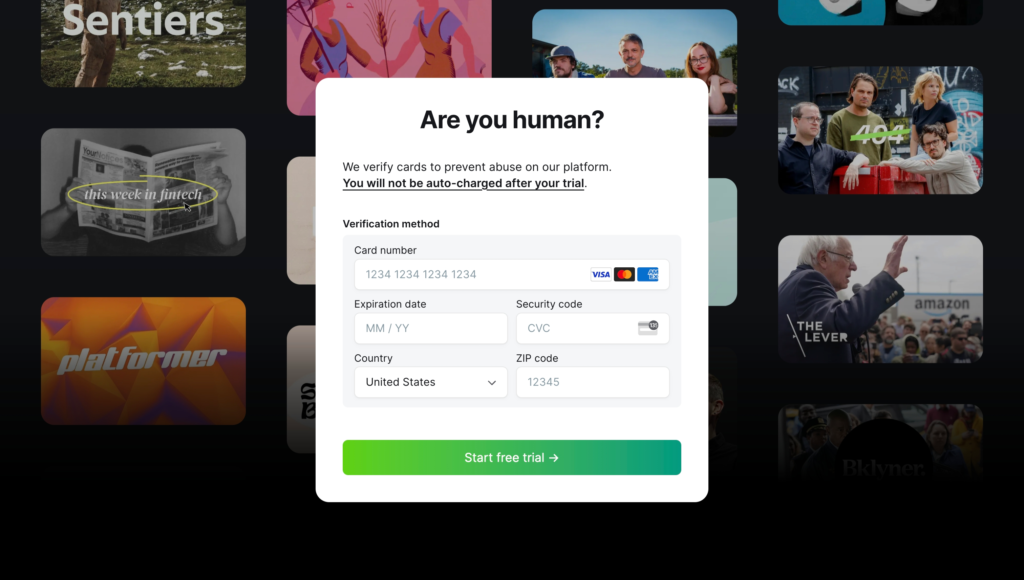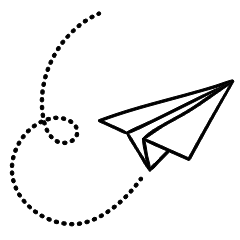So, I’ve been flirting with the idea of using Ghost Pro for a while. My blogging journey has taken me through WordPress, Medium and even Linkedin, where I’ve written about many topics and shared countless ideas. I wanted to try Ghost Pro to find out whether it was a worthwhile space to create content that could be transformative and inspiring to audiences.
But first, what is Ghost?
For those who don’t know, Ghost is a popular open-source platform specifically designed for creating and publishing online content. Think of it as a modern, streamlined alternative to more complex content management systems like WordPress.
Many popular businesses and resource sites like Buffer, Cloudfare and Kickstarter use Ghost. Ghost offers a clean, intuitive interface that’s a refreshing change from the complexities of other platforms.
With a new website project on the horizon, I decided to finally check out their free trial and explore the ins and outs of this platform. So far, I have to say that I am impressed with Ghost. While Ghost Pro may be the answer, you should know a few things before switching.
Signing up for Ghost Pro
When you sign up for Ghost, you are asked for simple information to get started (i.e., your name, email address and password).
From there, you are taken through a few simple prompts, one of which to prevent abuse on the platform. After choosing a name for your site, you’ll be at the dashboard.
You’ll get a reminder to upgrade to a plan when the free trial ends. Otherwise, you will have to back up your files, as the site will be deleted.
Don’t have a name for your site? Don’t worry. You can always change it later and it’s easy to do.
My first impressions of Ghost Pro
1. Ghost reminds me of Medium a lot
Having used WordPress and Medium extensively on current and past projects, there was no denying that Ghost was like Medium. Outside of differences in design aspects, user interface, and available tools, the skeletons felt the same. This was a great thing as it made it seamless for me to familiarize myself with the platform.
If you’ve ever used Medium, Ghost will feel like home in many ways. They share similar layouts and function almost identically with blog post elements like adding UGC, headers and editing scripts. However, Ghost has a slight edge as it offers other add-ons for posts.
Visual similarities: Ghost and Medium
Toggle the image below and see for yourself.

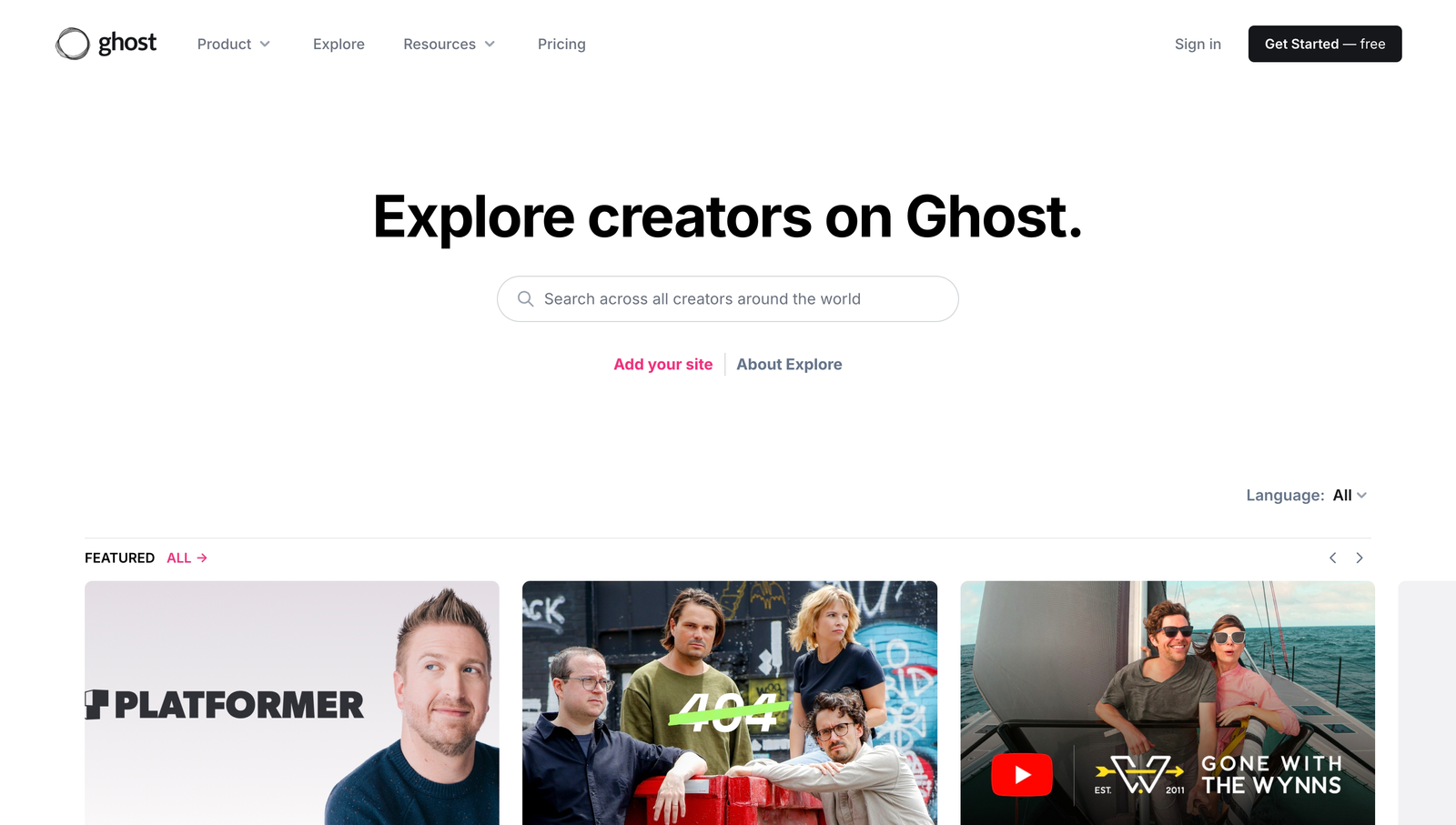
2. Ghost Pro is good for beginners but it’s not for everyone
This next take should be no surprise, given the platform’s approach to simplicity. Ghost’s focus on writing means a clean, uncluttered interface. This minimalist approach is great for beginners still finding their voice and building an audience. The platform helps to focus on the content more.
Beginners can focus on content creation without getting bogged down in technicalities. Ghost Pro takes care of the technical heavy lifting. Hosting, updates, security – it’s all handled for you.
Ghost also has essential features like SEO optimization, email newsletters, and even membership options. Finding topics to write about is also not hard at all.
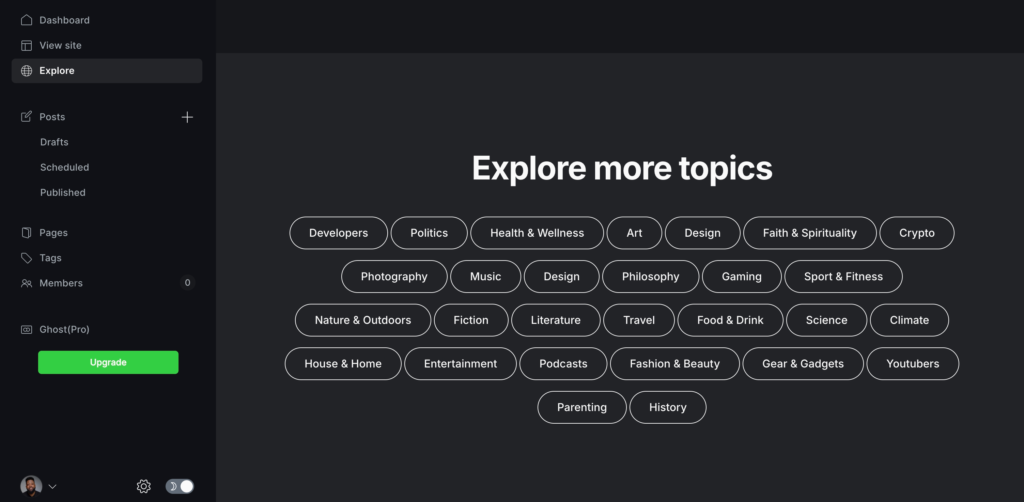
While Ghost Pro offers many advantages, it’s not a perfect fit for everyone. One big reason is customization. Ghost does allow for some design tweaks but it lacks the extensive flexibility of WordPress. Users with highly specific design requirements or a need for advanced functionalities may find Ghost’s options limiting.
3. The Starter Plan is good enough if you know what you’re doing
The Ghost Starter plan is a good option for users who are comfortable with the platform and don’t need all the bells and whistles of the higher-tier plans. The Starter plan is the most affordable option and includes all the core features for running a successful blog or publication.
For $9/month, you get a fully functional website, basic themes, email newsletters, and membership functionality. Plus, you can always upgrade to a higher plan as your audience grows or your needs change.
Here’s the catch: the Starter Plan is billed yearly, totaling $108. This is a great price for what you get.
Consideration #1
The plan does have a cap on the number of members you can have. If you plan to have a large membership base, you’ll need to upgrade.
Consideration # 2
Another thing to mention is the limit on the size of files you can upload. This might be an issue if you plan to use many images or videos. However, you can overcome size issues if you plan the right way.
Consideration #3
And lastly, fewer staff users: The Starter plan has a limited number of staff user seats. So if you have a large team, there’s no way around it. You will need to upgrade.
You’re almost handcuffed into upgrading to their Creator plan as it opens up way more options. However, this is not a bad thing. The value you get is worth it.
Final thoughts
After using Ghost for a few days, I like it a lot and will use the platform for an upcoming long-term project. So far, the experience has been solid, and having posted a few articles already, I know it’s definitely good for content.
It’s perfect for writers, publications, and anyone building an audience. Ghost is also great for blogs, magazines, newsletters and memberships too. That being said, blogs are Ghost’s strength.
It’s easy to publish. Online magazines can thrive here. Paid subscriptions work well. Newsletters are a natural fit as Ghost integrates with email. Membership sites are easy to create and offering exclusive content on these sites is next to simple.
As I continue to use Ghost, I will share an in-depth review of the platform in a future post.
Enjoyed this post? Share it with others! For more blogging and affiliate marketing tips, subscribe to our newsletter and never miss an update.
Discover more from The Blog Channel
Subscribe to get the latest posts sent to your email.